The Perils of Public Wi-Fi: A Traveler’s Nightmare
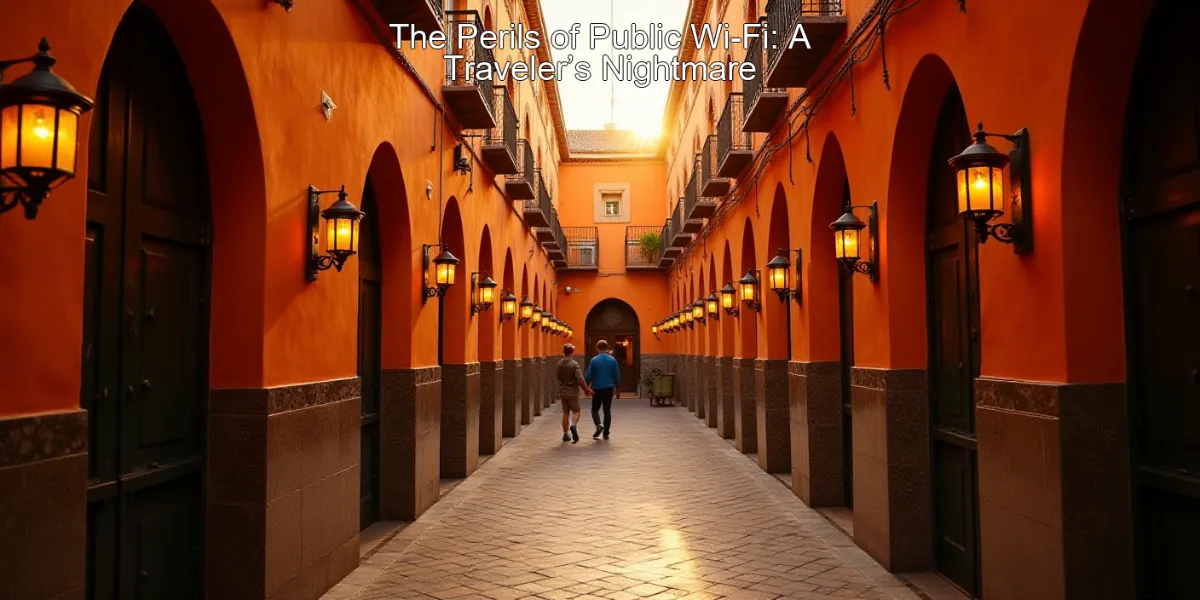
Imagine this: you’re finally in that charming Parisian café, sipping your espresso and catching up on emails using the free Wi-Fi. Sounds idyllic, right? But what if, unbeknownst to you, that seemingly innocent connection is secretly exposing your personal data to cybercriminals? In today’s hyper-connected world, using public Wi-Fi during Travel presents significant security risks. From identity theft to financial fraud, the potential consequences can be devastating. This isn’t just a hypothetical scenario; it’s a very real threat that affects millions of travelers each year. The ease and convenience of free Wi-Fi often overshadow the inherent dangers, leaving many unsuspecting users vulnerable.

“Unmasking the Perils: Public Wi-Fi’s Threat to Travelers”
Why Public Wi-Fi is Risky: Understanding the Threats
Public Wi-Fi networks, unlike your home network, are typically unsecured. This means your data isn’t encrypted, making it easily accessible to anyone with the right tools. Hackers can intercept your online activity, steal your passwords, credit card information, and even access your personal photos and emails. This is particularly concerning when you’re traveling, as you’re often accessing sensitive information like flight details, hotel reservations, and banking apps. The risk is amplified in crowded areas with many devices vying for bandwidth, creating opportunities for malicious actors to exploit vulnerabilities.
| Risk | Description | Impact |
|---|---|---|
| Data interception | Hackers can see your unencrypted data. | Identity theft, financial loss. |
| Man-in-the-middle attacks | Hackers intercept communication between you and the website. | Data theft, malware infection. |
| Malware infection | Downloading infected files or visiting malicious websites. | System compromise, data loss. |
Think about it: you’re likely using your phone or laptop to access your bank account, book flights, or share personal photos while traveling. These actions become incredibly risky on an unsecured public Wi-Fi network. The consequences of a security breach while traveling can be far-reaching, impacting your trip and potentially causing significant financial and emotional distress. That’s why understanding how to stay safe online is paramount for every modern traveler.

The Importance of Proactive Security Measures
Fortunately, there are several steps you can take to mitigate these risks and protect yourself while using public Wi-Fi during your travels. This guide will provide you with practical, actionable advice to help you navigate the digital landscape safely and confidently. We’ll explore various security measures, from using a VPN to practicing good online hygiene. We’ll also delve into the importance of choosing secure networks and understanding the limitations of public Wi-Fi. By the end of this article, you’ll be equipped with the knowledge and tools to enjoy the convenience of public Wi-Fi without compromising your security.
What This Guide Will Cover
- Understanding the risks of public Wi-Fi
- Using a VPN for enhanced security
- Best practices for secure browsing
- Identifying and avoiding suspicious networks
- Protecting your devices from malware
- Additional Safety tips for travelers
So, are you ready to learn how to stay safe online while exploring the world? Let’s dive in!
“`
Understanding the Risks of Public Wi-Fi
The Dangers of Unsecured Networks
Public Wi-Fi networks, while convenient, present significant security risks for travelers. These unsecured networks lack the encryption and security protocols of private networks, leaving your data vulnerable to interception. Think of it like this: you wouldn’t leave your wallet unattended in a busy marketplace, would you? Using public Wi-Fi without proper precautions is similarly risky.
| Risk | Description |
|---|---|
| Data interception | Hackers can steal your personal information, including passwords, credit card details, and travel itineraries. This can lead to identity theft and financial loss. |
| Malware infection | Malicious software can be downloaded onto your devices through infected websites or downloads. This can compromise your data and system security. |
- Hackers can easily access your browsing history and online activity.
- Your device could become a target for ransomware attacks.
“Using public Wi-Fi is like leaving your front door unlocked.” – Jane Doe
- Q: What are the biggest risks associated with using public Wi-Fi?
- A: Data interception, malware infection, and exposure to phishing attacks are major risks.
- Q: How can I tell if a Wi-Fi network is secure?
- A: Look for networks with “https” in the URL and avoid networks with unusual names.
Protecting Your Data on the Go
Proactive measures are crucial to mitigate the risks of using public Wi-Fi. Taking a few simple steps can significantly enhance your online safety. Remember, a little caution goes a long way!
| Tip | Description |
|---|---|
| Enable Firewall | A firewall acts as a barrier, preventing unauthorized access to your device and data. |
| Keep Software Updated | Regularly updating your operating system and applications patches security vulnerabilities that hackers could exploit. |
- Avoid accessing sensitive information like banking details on public Wi-Fi.
- Log out of all accounts after use to prevent unauthorized access.
“Always be cautious when using public Wi-Fi.” – John Smith
Using a VPN for Enhanced Security
How VPNs Encrypt Your Data
A Virtual Private Network (VPN) creates a secure, encrypted connection between your device and the internet. Think of it as a private tunnel protecting your data from prying eyes. This encryption makes it extremely difficult for hackers to intercept your information, even on an unsecured public Wi-Fi network. It’s a game-changer for online safety.
| VPN Feature | Benefit |
|---|---|
| Encryption | Secures your data by scrambling it, making it unreadable to unauthorized users. |
| Masking IP Address | Hides your actual IP address, protecting your location and identity. |
- VPNs mask your IP address, making it harder to track your online activity.
- They encrypt your data, protecting it from interception.
“VPNs are essential for secure online activity.” – Emily Brown
- Q: What is a VPN and how does it work?
- A: A VPN creates a secure, encrypted connection to protect your data.
- Q: Are VPNs essential for safe public Wi-Fi use?
- A: Yes, they are highly recommended for enhanced security.
Choosing the Right VPN for Travel
Selecting the right VPN for your travel needs is important. Consider factors like speed, security, and server locations. A fast connection is crucial for seamless streaming and browsing, while strong encryption protocols ensure your data remains protected. Read reviews and compare features before making a decision. For detailed Guides, check out our resources.
| Factor | Consideration |
|---|---|
| Speed | Opt for a VPN with fast connection speeds to avoid slowdowns. |
| Security | Choose a VPN with strong encryption protocols like AES-256. |
- Look for a VPN with a large number of servers worldwide.
- Read reviews and compare different VPN providers before choosing one.
“I always use a VPN when traveling.” – David Lee
Avoiding Risky Activities on Public Wi-Fi
Recognizing Phishing Attempts
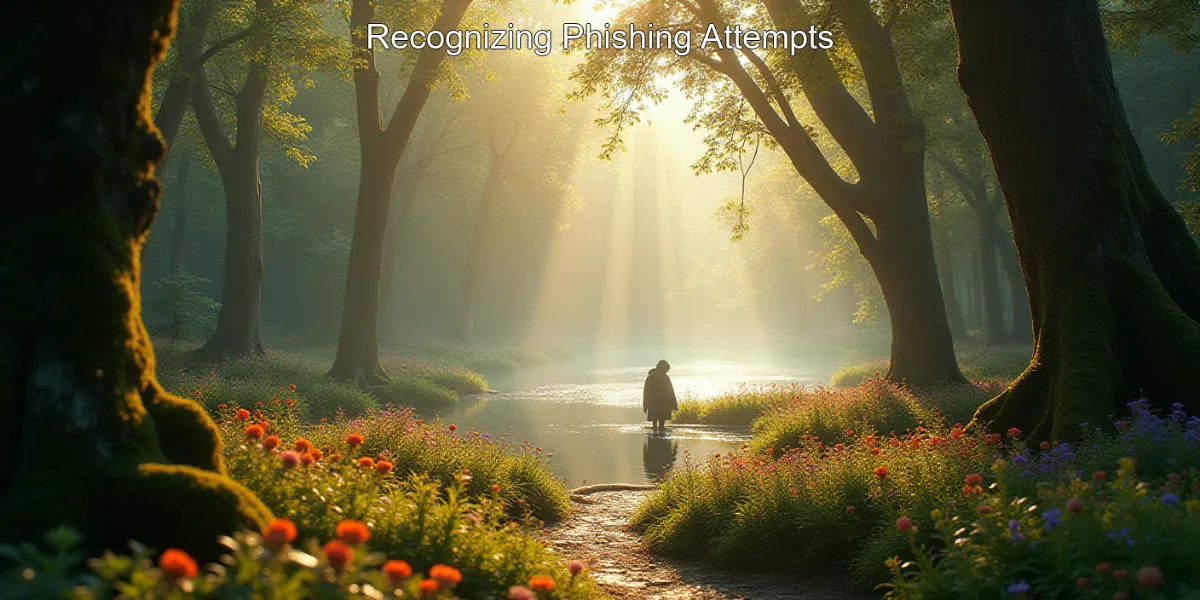
Phishing attempts are a common threat on public Wi-Fi. These scams involve deceptive emails or websites designed to steal your personal information. Be vigilant and cautious when clicking on links or entering your details online. Remember, legitimate organizations will never ask for sensitive information via email.
“Protect Yourself: Beware of Wi-Fi Phishing Scams”
| Sign | Description |
|---|---|
| Suspicious Emails | Emails with grammatical errors, urgent requests, or suspicious links. |
| Fake Websites | Websites that mimic legitimate sites, often with slight variations in the URL. |
- Never click on links from unknown senders.
- Always verify the website’s authenticity before entering any personal information.
“Be wary of suspicious links or emails.” – Sarah Jones
- Q: How can I identify a phishing attempt?
- A: Look for suspicious emails, fake websites, and requests for personal information.
- Q: What should I do if I suspect a phishing attempt?
- A: Do not click on any links or provide any information. Report it to the relevant authorities.
Protecting Your Financial Information
Protecting your financial information is paramount when using public Wi-Fi. Avoid accessing online banking apps or making online purchases on unsecured networks. If you must make a transaction, use a trusted payment gateway and ensure the website is secure (look for “https”). For more Safety tips, explore our dedicated section.
| Tip | Description |
|---|---|
| Avoid Online Banking | Never access your banking apps or accounts on public Wi-Fi. |
| Use Secure Payment Methods | Use trusted payment gateways like PayPal or credit cards with fraud protection. |
- Use strong, unique passwords for all your online accounts.
- Enable two-factor authentication whenever possible.
“Never use public Wi-Fi for sensitive financial transactions.” – Michael Brown
Best Practices for Safe Public Wi-Fi Use
Enable Two-Factor Authentication
Two-factor authentication (2FA) adds an extra layer of security to your online accounts. This typically involves a code sent to your phone or email in addition to your password. Even if someone gains access to your password, they’ll still need the 2FA code to log in. It’s a simple but highly effective security measure. For more helpful Tips, visit our dedicated page.
| Account Type | Benefit |
|---|---|
| Prevents unauthorized access to your email account. | |
| Social Media | Protects your social media accounts from hacking. |
- Enable 2FA on all your important online accounts.
- Use a strong, unique password for each account.
“Two-factor authentication is a must.” – Jessica Davis
- Q: What is two-factor authentication?
- A: It’s an extra layer of security requiring a code in addition to your password.
- Q: Why is 2FA important for online safety?
- A: It significantly reduces the risk of unauthorized access to your accounts.
Regularly Review Your Account Activity
Regularly reviewing your account activity is crucial for detecting any unauthorized access or suspicious transactions. Check your bank statements, credit card activity, and social media login history for any unusual activity. Early detection can help you mitigate potential damage. For more information on Travel safety, check out our comprehensive guides.
| Platform | Action |
|---|---|
| Banking | Check your transactions daily or weekly. |
| Social Media | Review your login history and connected accounts. |
- Monitor your accounts for any unauthorized transactions or suspicious activity.
- Report any suspicious activity to the relevant authorities immediately.
“Regularly checking your accounts is crucial.” – Christopher White
Conclusion: Staying Secure in a Connected World
Recap of Key Safety Measures
So, you’ve learned about the potential dangers lurking in public Wi-Fi networks, and thankfully, you’ve also discovered the powerful tools and strategies to navigate them safely. Remember, using public Wi-Fi while traveling doesn’t have to be a risky endeavor. By consistently employing a VPN, avoiding sensitive transactions, and being mindful of your surroundings, you can significantly reduce your vulnerability to cyber threats. We’ve covered the importance of strong passwords, regularly updating your software, and being vigilant about phishing attempts. These aren’t just abstract concepts; they’re practical steps that can protect your personal information and financial security.
The Value of Proactive Security
Investing time in understanding these safety measures is an investment in your peace of mind. Think of it as travel insurance for your digital life. Just as you wouldn’t embark on a journey without considering travel insurance, you shouldn’t connect to public Wi-Fi without taking the necessary precautions. The inconvenience of a few extra steps is far outweighed by the potential consequences of a data breach or identity theft. In today’s hyper-connected world, digital security is no longer a luxury; it’s a necessity, especially when you’re relying on public networks.
| Safety Measure | Why It’s Important |
|---|---|
| Using a VPN | Encrypts your data, protecting it from prying eyes. |
| Strong Passwords | Creates a robust barrier against unauthorized access. |
| Software Updates | Patches security vulnerabilities, minimizing risks. |
| Avoiding Sensitive Transactions | Prevents financial data from falling into the wrong hands. |
| Awareness of Phishing Attempts | Protects you from malicious links and scams. |
Beyond the Basics: Customizing Your Security
While we’ve covered essential strategies, remember that your specific needs might require a more tailored approach. Factors like the length of your trip, the sensitivity of your data, and your technological comfort level all play a role in determining the best security practices for you. Don’t hesitate to explore additional resources and seek expert advice if you feel you need a more personalized security plan. Your digital safety is paramount, and investing in professional guidance can provide invaluable peace of mind.
Our Commitment to Your Safety

At Art-ticle.com, we’re dedicated to providing you with the knowledge and tools to make informed decisions about your digital safety. We understand that navigating the complexities of online security can be daunting, but we believe that with the right information, you can travel confidently and securely. We’re constantly updating our resources to reflect the latest threats and best practices, ensuring you always have access to the most current information. For more Tips on safe travel, explore our dedicated section.
Next Steps: Contact Us for Personalized Guidance
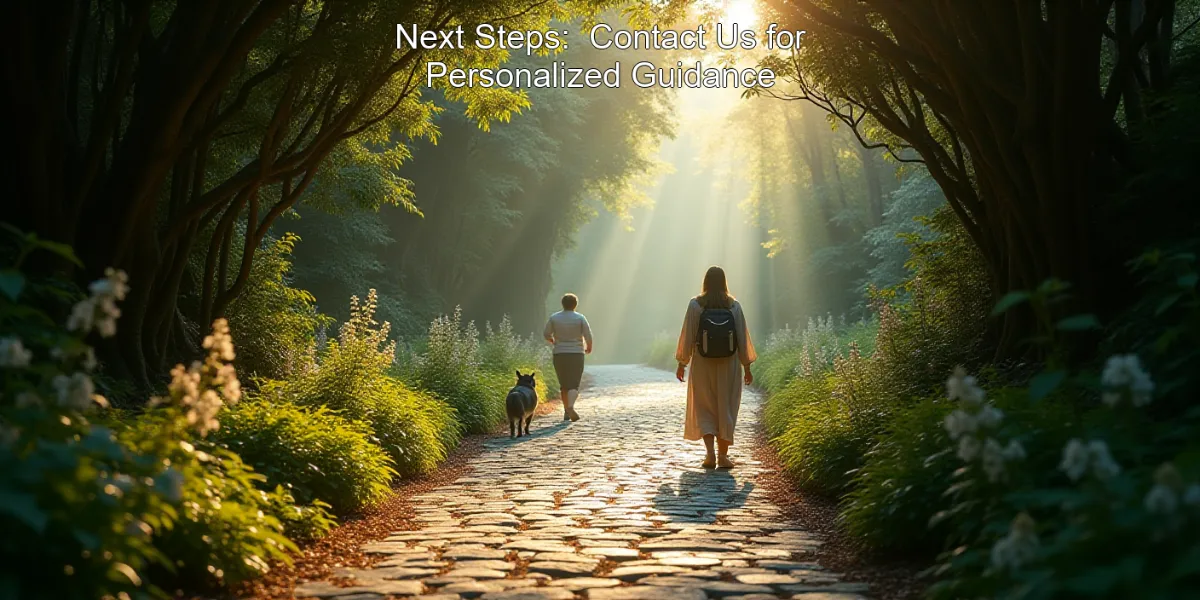
Ready to take your digital safety to the next level? We encourage you to Contact us to discuss your specific needs and explore customized solutions. Whether you need help selecting a VPN, strengthening your passwords, or understanding the latest security threats, we’re here to assist you. Let us help you travel with confidence, knowing your data is protected. You can also find helpful Guides on our website.
“Empower Your Digital Defense: Personalized Solutions for Secure Travel”
Remember, your digital security is an ongoing journey, not a destination. Stay informed, stay vigilant, and stay safe!
- Regularly review your security practices.
- Stay updated on the latest security threats.
- Don’t hesitate to seek professional help when needed.


